Macro Simulator
CNC Simulator, Educational software for machining parts based on PC environment. The trainer can achieve high efficiency in CNC education with a low budget using our CNC Simulator. Accurate verification: result in dimension verification, tool path, and add over/undercut verification function.
A powerful virtual solution specifically designed to train the students, operators, and CNC Learners, Faculty, and Professors. Institutions like Polytechnics, Eng. Colleges’ real-time operations can train in Virtual CNC Milling and Turning centers with different controllers like FANUC, HEIDENHAIN, SIEMENS, FAGOR, HAAS and MITSUBISHI.
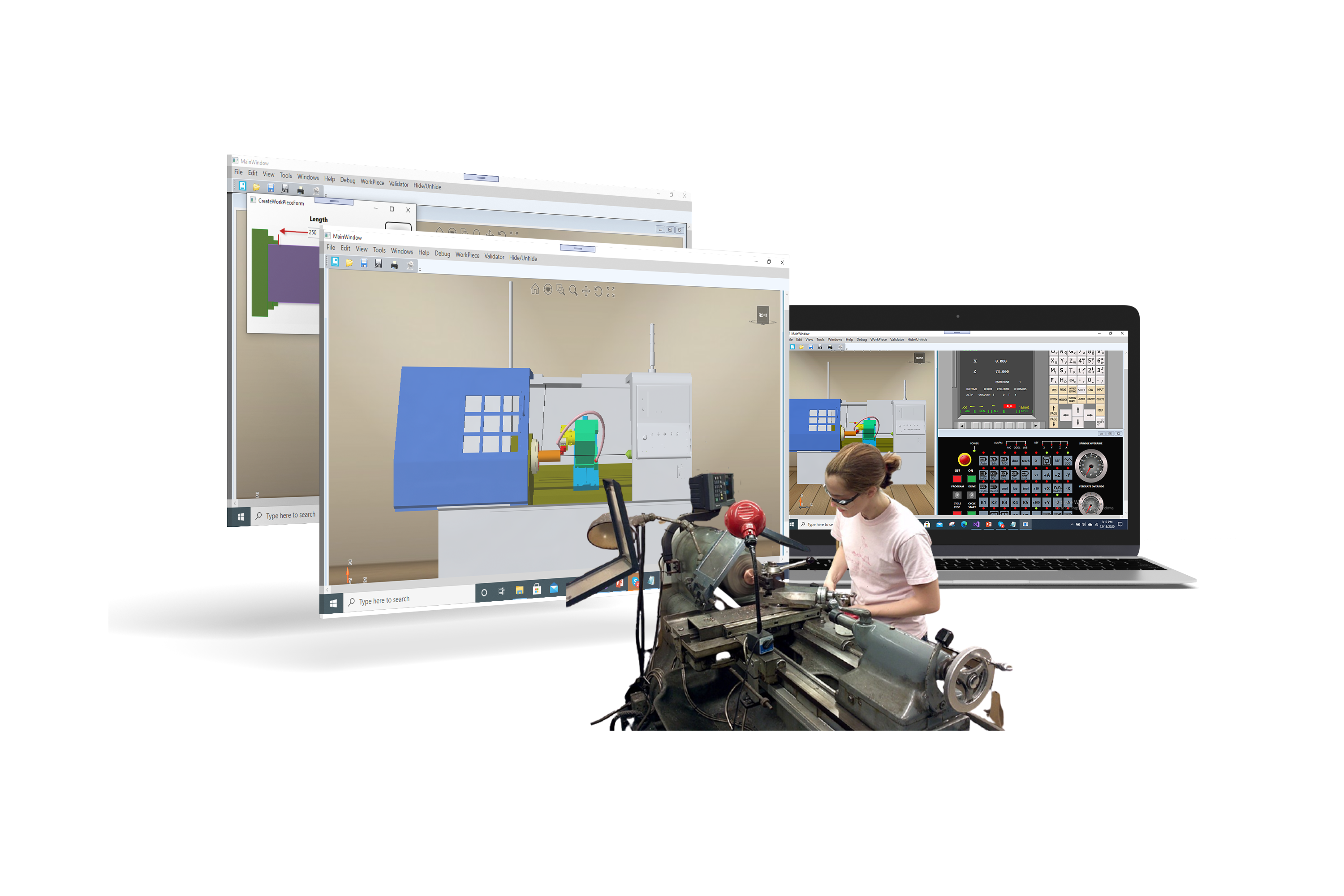
CNC Simulator is mostly preferred and widely used by institutions to train the students and evaluate their scores with online exams and share the screens to learn and doubt clearing about the operations of the machine and program.
We Provide PC based Simulator, Hardware Simulator and custom Spec also.
NC Editor is an add-on tool for student writing platforms to do program guide the error on its syntax through IntelliSense and will check its simulation using our CNC Simulator.
CNC SIMULATOR’S FEATURES
Macro Simulator
CNC Simulator is mostly preferred and widely used by institutions to train the students and evaluate their scores with online exams and share the screens to learn and doubt clearing about the operations of the machine and program.
- Realistic control panels and operator panels.
- Realistic 3D machine tool and control panel.
- Cutter trace simulation.
- Supports multiple monitors.
- Machining process simulation based on Job Setting, Toolset, Job measuring tools, and Machine alarms and messages.
- Machining has the coolant, sound, and chips removals.
- Job clamping can use different types like Vice, Hold Clamps, and Side Clamps.
- Machined jobs can be measured by Vernier Caliper, Auto dimensioning.
- Tools Library for the management tools and tools customization.
- Mounted with 10 stations in the Rear. ATC used to change from a magazine for the machining center
- Machining can be a recording tool available.
- Programs are easily created in ASCII format using any text editor.
- Edition capabilities (cut, copy, paste).
- Numbering and renumbering of lines.
- Adjust the parameters of the virtual machine.
- Changes in the lines of the program are simple and intuitive.
- Help on screen for G/M codes.
- Program verification of canned cycles and language syntax according to the command code for the specific model.
- G Code parser. Support ISO-1056 preparatory function codes (G codes), and assistant function codes (M codes).
- G-code debugging tool.
- Capability to simulate canned cycles, macros, and the inclusion of parameters.
- FANUC, SIEMENS polar coordinate programming, G02, G03 spiral interpolation.
- Support for custom code and cycles in different NC systems..
Preset zero point G54, G55, G56, G57, etc. - Preset tool axes X and Z (Lathe) and height of tool (Milling).
- Electronic hand wheel available.
- Modes JOG, MDI, EDIT, SINGLE BLOCK, AUTOMATIC, DRY RUN, STOP CYCLE, CYCLE START, EMERGENCY, etc. …
- Adjust the cooling hose.
- Alarm collision with the piece, bench or other machine parts.
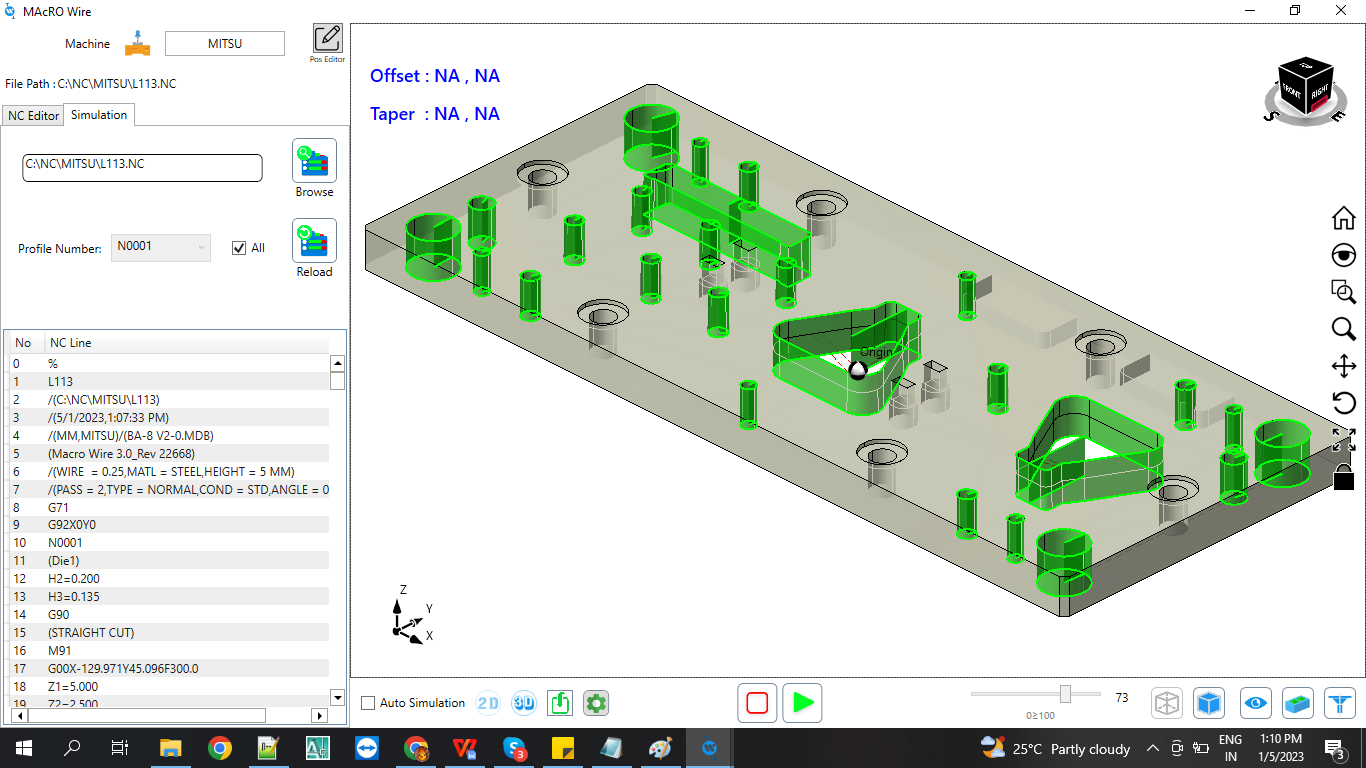
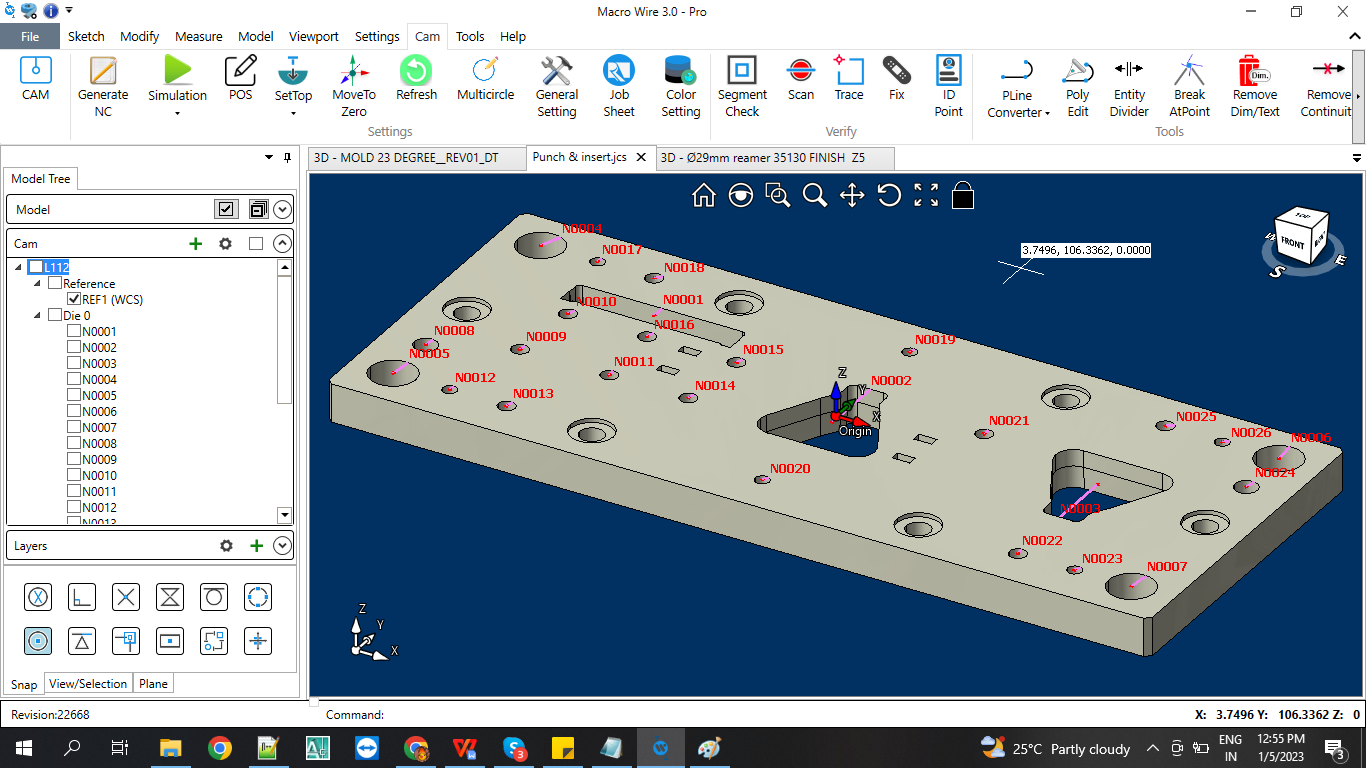
TRIAL REQUEST
Need Help?
Please Feel Free To Contact Us. We Will Get Back To You With 1-2 Business Days.
info@cadmacro.com
(091)-44-4358 9050
SOME OF OUR SUPPORTING
Machines & Post Processor







